Responding to Device Invitations
Some organizations require that only administrators create devices. If this is the case for yours, ask your administrator to provision a device for you and send you an invite. Then, check your e-mail for an invitation to join your VPN. Inside the e-mail, you’ll find a link. Follow the link and log in to the TunnelHound appliance using your credentials.
This will take you to the device settings page.
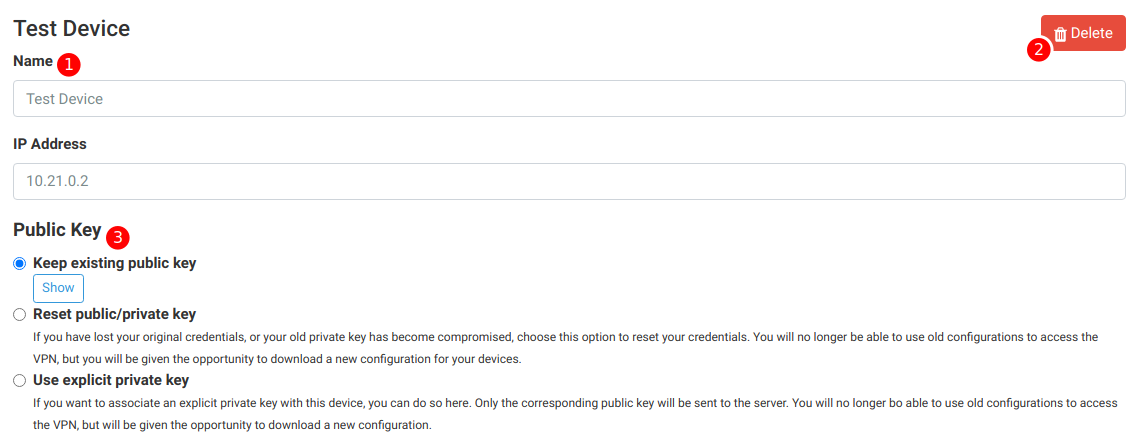
If your administrator has not yet set up credentials, you’ll see a notification like the following.

Otherwise, to finish setting up the device, check the box to reset the public key and save it. You’ll be given directions on how to set up the VPN software on your device.